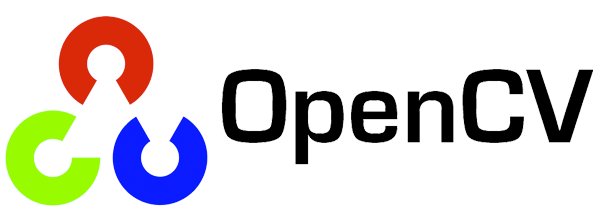Turn data into insights
Recognition Services™ provides services based on different, yet identical, computer vision technology and algorithmic backgrounds. Each technology solution can be used separately or nested. Hardware acceleration solutions – GPUs, TPUs – are needed to complete learning processes more efficiently and quickly.
Tensorflow
TensorFlow is an end-to-end open-source platform for machine learning. It has a comprehensive, flexible ecosystem of tools, libraries and community resources that lets researchers push the state-of-the-art in ML and CloudTrust developers easily build and deploy ML-powered applications.


Extended with TensorFlow & more
Microsoft Machine Learning for .NET, ML.NET has been designed as an extensible platform so that CloudTrust developers can consume other popular ML frameworks – TensorFlow, ONNX, OpenCV, Yolo (You Only Look Once) and more popular AI frameworks – and have access to even more machine learning scenarios, like image classification, object detection, and more.
Train models faster
CUDA® is a parallel computing platform and programming model developed by NVIDIA for general computing on graphical processing units – GPUs. With CUDA, CloudTrust developers are able to dramatically speed up computing applications by harnessing the power of GPUs. Pre-trained AI models give a faster path to trained and optimized AI networks, while containerized deployment to edge devices allows flexible and seamless updates.